Common Vocabulary¶
The Common Vocabulary is a set of hierarchically organized vocabulary terms. It can be used by all Digital Archive sites that share their collections with each other. Archivists for each site use the common vocabulary terms when choosing values for these metadata fields:
- Type
- Subject
- Place
Each organization can also define its own site vocabulary containing terms that are specific to its collection. Use of the Common Vocabulary ensures cataloging consistency across collections, while allowing each organization to extend or override the common terms using the Vocabulary Editor.
The Common Vocabulary is a translation of the Nomenclature vocabulary into a simpler form. Learn about the Common Vocabulary Translator.
You don't need to understand the Common Vocabulary to use it. Archivists can add and edit items, choosing Type, Subject, and Place terms from dropdown lists, without reading the information that follows. This page is for inquiring minds that want to know.
How it works¶
The Common Vocabulary is more than just a set of common terms. It's a core feature of the Digital Archive that is integrated with searching and the presentation of search results. This section explains how the feature works.
The Digital Archive gives you the option to search one site or all sites. What you see for search results depends on which option you choose.
When you search just one site, the Refine Your Search panel displays Subject, Type, and Place terms from that organization's site vocabulary. In the screenshot below, the first three columns show the Subject terms from three different sites.
When you search All Sites, the Refine Your Search panel displays terms from the Common Vocabulary.
In the screenshot below, the fourth column shows the results of an All Sites search with the
Structures term expanded to show its hierarchy.
In the screenshot, the green arrow is indicating that the
site-specific terms from the left columns are commingled and mapped to common terms
in the last column. Without the Common Vocabulary, all of the site terms (including
misspellings like "Bouys") would appear together in a very long list of inconsistently named terms.
With the Common Vocabulary, users see a relatively short list of terms which they can drill into
as shown for Structures
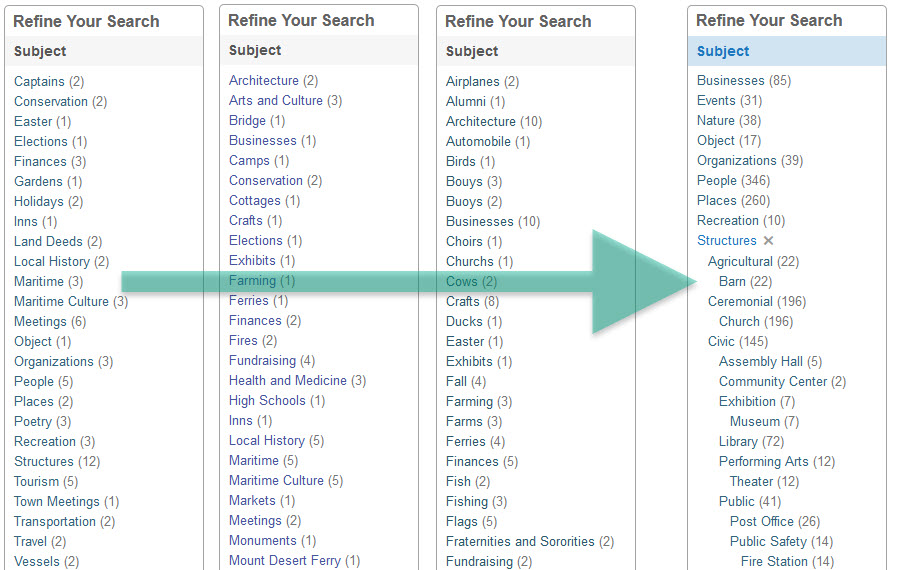
The previous example illustrates how the Common Vocabulary feature works with sites that use a flat, keyword vocabulary. The next example shows how it works with sites that use hierarchical vocabularies.
The hierarchy on the left shows the term Church
in two places because one organization (with three church items) elevated the term Church from
Structures, Ceremonial, Church to Structures, Church, a perfectly reasonable thing to do,
especially if churches are the only ceremonial structures in their collection. To elevate a term means
to place it higher up in its hierarchy. Other organizations retained the Structures, Ceremonial, Church
hierarchy.
Without the Common Vocabulary feature, an All Sites search would commingle the
terms and display Church (3) above Ceremonial and Church (7) below Ceremonial as shown at left.
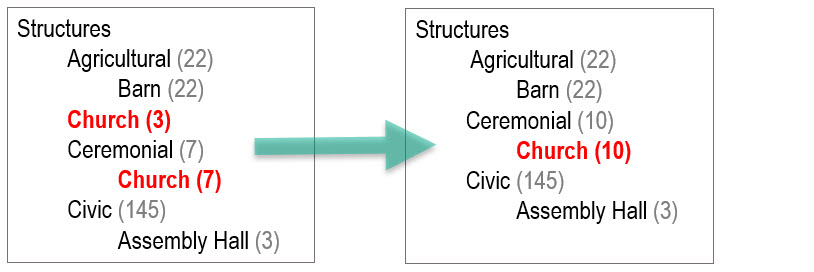
With the Common Vocabulary, Church appears just once, beneath Ceremonial as shown on the right.
However, if you searched just the one site that uses the term Structures, Church, the word
Church would only appear above and at the same level as Ceremonial like it does for
Church (3) at left.
For a real life example of an organization that elevates site terms to better reflect its collection, see the site term mapping demonstration section below.
Terminology¶
To better understand the Common Vocabulary, and so that the sections that follow will make more sense, become familiar with the terminology below.
- Term
- A term is a combination of words that concisely describe or classify something. For example,
the comma-separated list of words below forms a single term that describes a photograph
that was printed using the cyanotype printing process that produces a cyan-blue print.
Image, Photograph, Photographic Print, Cyanotype - Vocabulary
- A vocabulary is a controlled list of terms that archivists use when cataloging items in their collection. Controlled means that archivists choose terms from lists rather than typing into a blank field. Choosing from a list ensures consistency and prevents archivists from using terms that are not appropriate for the collection, or entering misspelled words.
- Hierarchy
-
Individual terms belong to tiered groups of related terms that are each unique, but have something in common. The examples below illustrate the meaning of hierarchy.
These two terms are in the
Imagehierarchy:Image, Art, Drawing Image, Photograph, Photographic Print, CyanotypeThese two terms are in the
Image, PhotographhierarchyImage, Photograph, Negative Image, Photograph, Photographic Print, CyanotypeThese two terms in the
Image, Photograph, Photographic PrinthierarchyImage, Photograph, Photographic Print, Albumen Print Image, Photograph, Photographic Print, Cyanotype - Leaf
-
The word or words following the last comma in a term are known as the leaf. If you think of a hierarchy as a tree with multiple branches, the leaf words are the leaves of the tree. Put another way, they are the deepest words in a hierarchy. In the examples above the leaf words are
Drawing,Cyanotype,NegativeandAlbumen Print.In the Common Vocabulary, and also in Nomenclature 4.0, every leaf is unique. This means that once leaf words are user for one term, those exact words can never be used as the leaf for another term. This explains why a term's leaf sometimes contains what seems like redundant words. For example, the terms below describe physical structures.
Structures, Factory, Cannery Structures, Civic, Performing Arts, Theater Structures, QuarryThe terms below describe the businesses associated with those structures.
Businesses, Cannery Business Businesses, Theater Business Businesses, Quarry OperationEven though the first three terms are in different hierarchy (
Structures) than the second three terms (Businesses), all six terms are in the same Subject vocabulary and therefore must have unique leaf words. To accomplish this, the second set appendsBusinessorOperationto the leaf words in the first set. - Common Vocabulary
- The Common Vocabulary is a set of terms that multiple organizations all use in common as a way of providing consistency in these metadata fields: Type, Subject, Place. The Common Vocabulary is very large. It contains approximately 15,000 terms.
- Site Vocabulary
-
A site vocabulary is a set of terms that are specific to one organization's Digital Archive site.
It only extends, or fills gaps in, the Common Vocabulary and is therefore usually very small.A typical site vocabulary, used in conjunction with the Common Vocabulary, might have only a few dozen terms or less. An exception would be an organization that wanted to use an entirely different vocabulary, such as Library of Congress Subject Headings or AAT. In that case, they would have a large site vocabulary, but they could still maintain consistency with other sites by using mapped site terms as will be explained below.
- Common Term
- A common term is one that comes from the Common Vocabulary. Most organizations can utilize common terms for most of the items in their collection. In cases where there is no applicable common term, an archivist can create a site term.
- Site Term
-
A site term is one that does not come from the Common Vocabulary. It is specific to an organization and is found in that organization's site vocabulary. While a site term is not in the Common Vocabulary, more than one organization might be using the same site term. If many organizations are using the same site term, that term would be a candidate for inclusion in the Common Vocabulary.
A site term is either mapped or unmapped as will be explained below. You use the Vocabulary Editor to create and map site terms.
- Mapped Site Term
- A mapped site term is a site term that is associated with (mapped to) a Common Vocabulary term. By mapping a site term to a common term, an organization gets the best of both worlds: a site-specific term for their organization and a common term that is consistent with terms that all organizations are using.
- Unmapped Site Term
- An unmapped site term is a site term that is not associated with (not mapped to) a Common Vocabulary term.
In practice, an organization will only use unmapped site terms for a short period of time while they are
deciding which Common Vocabulary terms to map them to. As a general rule, an organization should not use
unmapped site terms. Even the most unusual item in a collection can be mapped to a Common Vocabulary term
such as
Object, Other ObjectorDocument, Other DocumentsorImage, Other Imageand several other catch-all terms.
When to use site term mapping¶
Most organizations will find that they can use Common Vocabulary terms most of the time. There are, however, cases when you need to create a site term and map it to a Common Vocabulary term. Create a mapped site term when:
- The term you want is not in the Common Vocabulary
- You want a more specific term than the closest term in the Common Vocabulary
Here are examples for each case taken from the Southwest Harbor Public Library.
Case 1 – A term is not in the Common Vocabulary¶
The Library has a large number of documents from the Maine Historic Preservation Commission (MHPC). The
closet Common Vocabulary term is Document, Report but Report is too vague for these important items. To
address this, archivists used the Vocabulary Editor
to create the mapped site term Document, MHPC Survey as shown below.
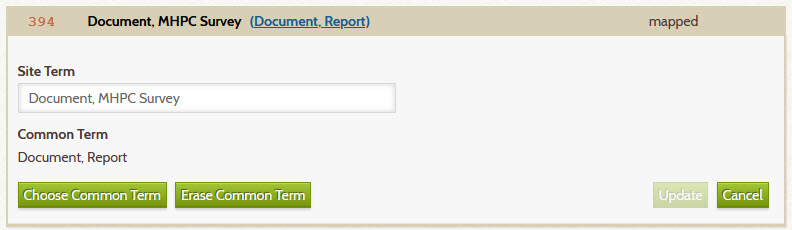
Notice that MHPC Survey is mapped to the common term Document, Report, but only includes Document
and not Document, Report in the site term. This is done to elevate an MHPC item to become a kind of
document in the Library's site vocabulary, but to have it show up in All Sites searches as a kind of report.
To better understand why you might elevate a term, and what effect it has, see the
site term mapping demonstration.
If these surveys where a
major focus of the Library's collection, the site term could have been simply MHPC Survey which
would have made it a top level term at the same hierarchy level as Document, Image, or Object.
An example of this kind of term elevation appears in the site term demonstration section below where
a museum made Carving a top level term because carvings are the focus of its collection.
Case 2 – A Common Vocabulary term is not specific enough¶
The Library has some oil paintings and some watercolor paintings in its collection and wanted the
Type term to distinguish one kind of painting from the other, but the Common Vocabulary only
has Image, Art, Painting. To provide the desired specificity, the Library added the
mapped site terms shown below.
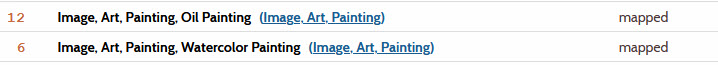
Notice that both terms extend the Common Vocabulary term Image, Art, Painting by using
Image, Art, Painting as the beginning of each term. The Vocabulary Editor would have allowed the site
terms to be just Oil Painting and Watercolor Painting, but then, as
explained in the previous example, those would have become top-level Type terms
which would not be appropriate since paintings are not a focus of the collection.
Site term mapping demonstration¶
The power of site term mapping is tied to the difference between searching one organization's site and searching the sites of all organizations. As explained in the how it works section above, when you search This Site, the search results show site terms, and when you search All Sites, the results show common terms.
The two screenshots that follow demonstrate this behavior. In both, the search results are for a
keyword search for bird carving and both show the same
set of results; however, notice that the appearance of the two search results pages is significantly different.
All Sites search¶
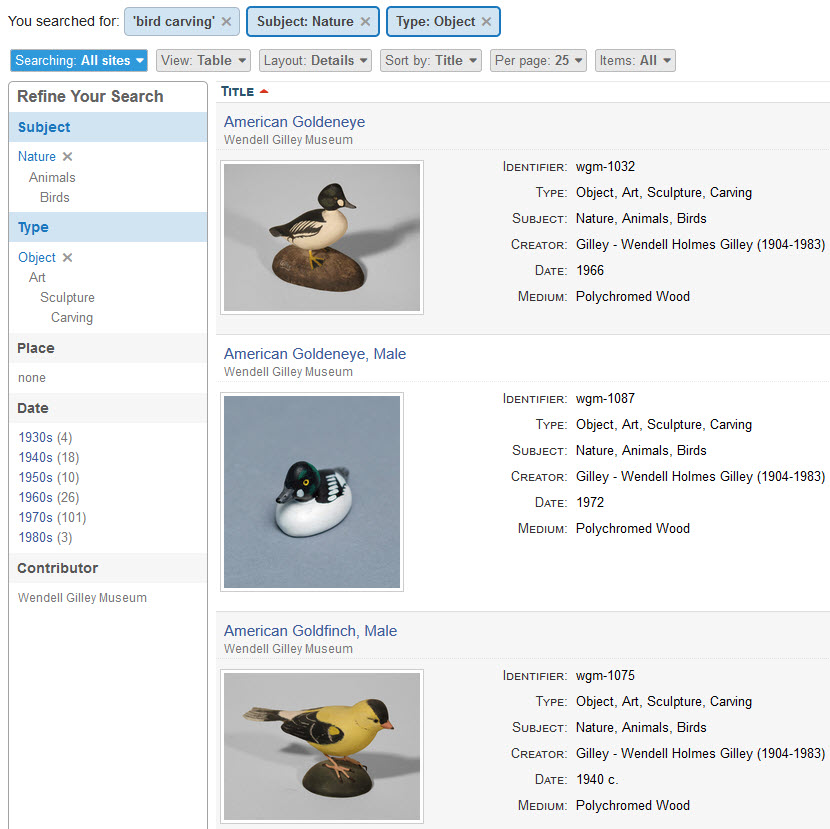
This Site search¶
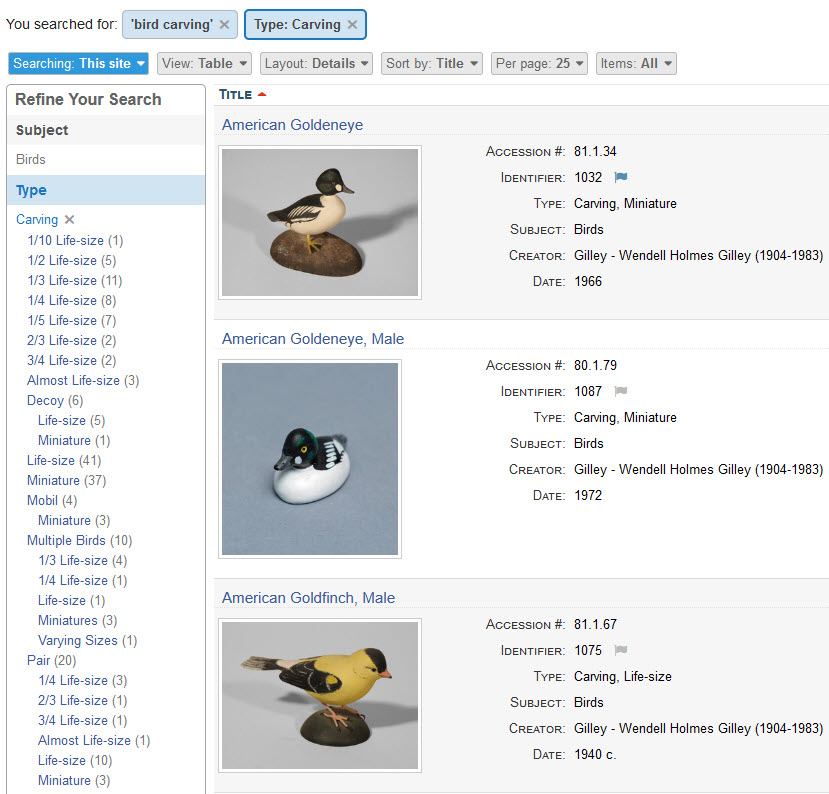
Comparison¶
Here are the differences between the first and second screenshots above:
- The Refine Your Search panels look completely different, though both show:
Birdsas the Subject andCarvingas the Type
- In the search result rows, the terms in the Type and Subject fields are different:
- Common terms appear in the All Sites results
- Site terms appear in the This Site results
Why the results are so different¶
The difference in search results above is due to
how archivists at the Wendell Gilley Museum, which has a collection focused on bird carvings, used the
Vocabulary Editor to elevate Carving to be a top level Type term.
You can see this in the screenshot of the Vocabulary Editor below where terms like
Carving, Decoy and Carving, Miniature are all mapped to the Common Vocabulary term
Object, Art, Sculpture, Carving. This is called elevating a term because it moves Carving
up in the hierarchy from the fourth level to the first level.
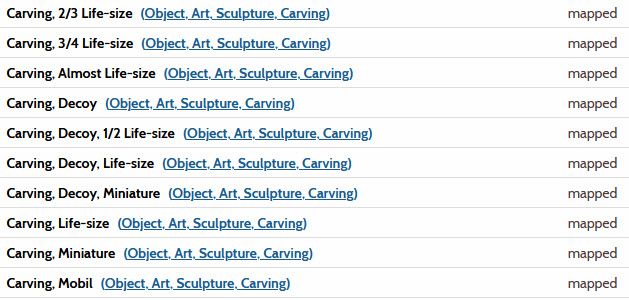
Origin of the Common Vocabulary¶
The "common vocabulary" originated at the Southwest Harbor Public Library in 2016. It was created for the Digital Archive based on a tiny subset of the Nomenclature 4.0 vocabulary. Archivists at the Library liked the descriptiveness of Nomenclature, and the fact that it is hierarchical, but there were two issues. The first is that full Nomenclature terms are long and unfriendly, and the second is that Nomenclature only contains terms for human-made objects. To work around these issues, the Library developed a simplified set of terms using the best parts of Nomenclature and adding additional terms for subjects like businesses, organizations, and events.
The Library's vocabulary became "common" as other libraries and historical societies started using the Digital Archive. New installations of the software were installed with the Library's vocabulary terms, but over time, each organization made changes and additions specific to their own collections. However, they did not consult with each other and so terms that got added or changed in one organization became inconsistent with terms in other organizations. That was okay when each site was standalone, but that changed in 2018 when six organizations started sharing their collections online. All of a sudden everyone's different, and sometimes inconsistent terms and misspellings, showed up in one place and looked very messy as shown in the examples in the how it works section above.
In 2020, in anticipation of even more sites sharing using the Digital Archive, AvantLogic conceived the Common Vocabulary as a way to present a clean, consistent set of vocabulary terms to users who were searching across all of the sites, while still allowing each organization to use its own site-specific terms. AvantLogic also extended the Common Vocabulary to include the entire Nomenclature 4.0 vocabulary, plus dozens of additional terms.
Nomenclature 4.0¶
According to the Nomenclature website, "Nomenclature is the most extensively used museum classification and controlled vocabulary for historical and ethnological collections in North America. Nomenclature will not include all the terms any given museum needs, and it will not be suitable for all purposes. But it is a practical, flexible, extensible framework that has been used successfully by thousands of museums for more than three decades."
With some 15,000 terms, Nomenclature is extensive, though
not as extensive as Library of Congress Subject Headings
with nearly 350,000 terms. The Nomenclature hierarchy has a depth of up to six levels, whereas 95%
of Common Vocabulary terms have four levels or less. Contrast this to the
Getty Art & Architecture Thesaurus (AAT)
which use this nine level term for Dogs:
Agents, Living Organisms, Eukaryota, Animalia, Chordata, Vertebrata, Mammalia, Canidae, Canis
Nomenclature does not have a term for Dogs because they are not human-made objects. The Common Vocabulary
added this term as Nature, Animals, Dogs.
Updates to Nomenclature used to be released every few years and museums had to pay for the new releases, but the terms are now updated on an ongoing basis and updates are available for free from the Nomenclature website. To give a sense of the updates, 30 revisions were made between January 30, 2020 and May 18, 2020 version. Here are examples:
- Renamed
Maple Sugaring TooltoSugaring Tool - Added
Drink Box(the preferred term forJuice Box) - Added
Land Grant - Added
Surge Protector
While most Digital Archive sites won't benefit from these kinds of updates, the Common Vocabulary can ingest them if desirable. Because each Digital Archive site can add its own site terms, an organization would never have to wait for a new term to be added to Nomenclature.
To learn how the Common Vocabulary gets created from Nomenclature, and how additional terms get added, read about the Common Vocabulary Translator. When the Common Vocabulary Translator is used to add or modify a Common Vocabulary term, all Digital Archive sites can be automatically updated to receive the update and to convert site terms to common terms if appropriate. For example, if a number of sites have all added a mapped site term that then becomes a Common Vocabulary term, the site term can be automatically converted to be a common term on those sites.